Jenkins 2.303.2: Software für kontinuierliche Integration und Bereitstellung
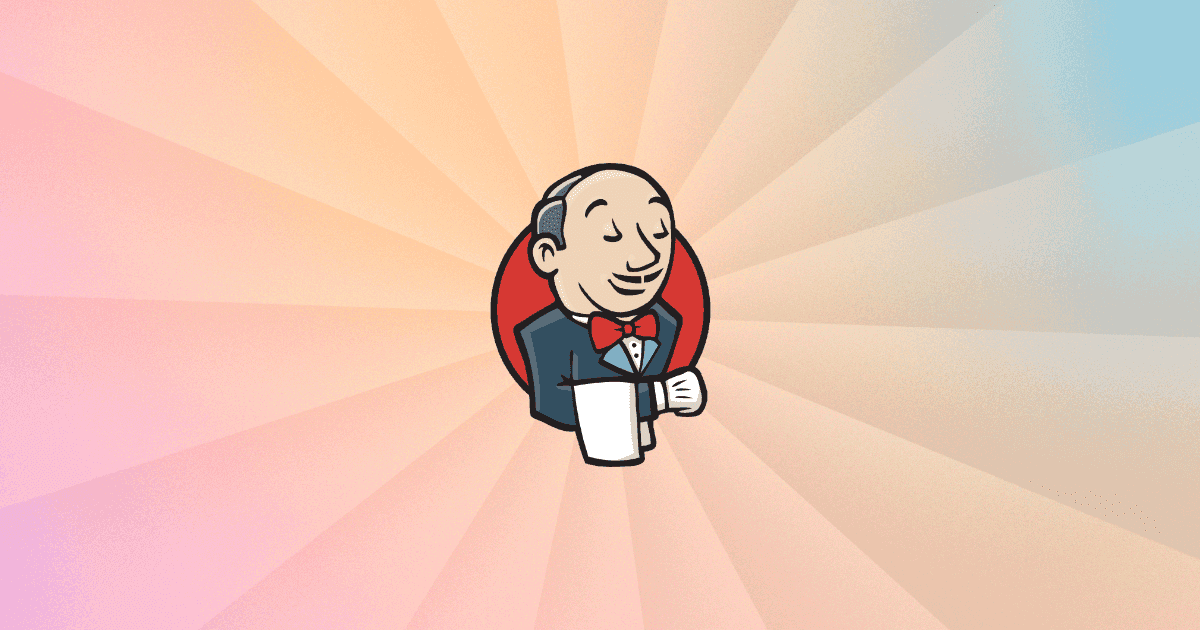
Jenkins ist eine leistungsstarke Software zur Automatisierung von Tests, Builds und Bereitstellungen in Entwicklungsprojekten.
Allgemeine Informationen über Jenkins
Jenkins ist eine Open-Source-Software, die von einer großen Community unterstützt wird. Sie bietet zahlreiche Plugins und Erweiterungsmöglichkeiten, um individuelle Anforderungen zu erfüllen. Mit Jenkins können Entwickler Continuous Integration und Continuous Deployment in ihren Projekten implementieren.
Download
Um Jenkins 2.303.2 herunterzuladen, klicken Sie bitte hier.
Verwendung von Jenkins
Eine einfache Beispielkonfiguration in Jenkins könnte das regelmäßige Testen von Codeänderungen und die automatische Bereitstellung neuer Versionen auf einem Testserver sein. Durch die Integration mit Tools wie Git und JIRA wird die Zusammenarbeit im Entwicklerteam optimiert.